Adding an app
With your account, you can have multiple apps where each app will have its own separate graph database and API access token. Apps plans are specific to each app where calls and storage limits apply only to the app they are set to.
To add a new app, go to the Apps page which you can also find if you navigate to "Account" on the top right of the dashboard navigation bar. From there you can either click the button to "Add New App", or if you already have an app, the "Add App" button on the top right of your Apps list.
Once you go to add a new app you'll see a modal with a several options, which will look like this:
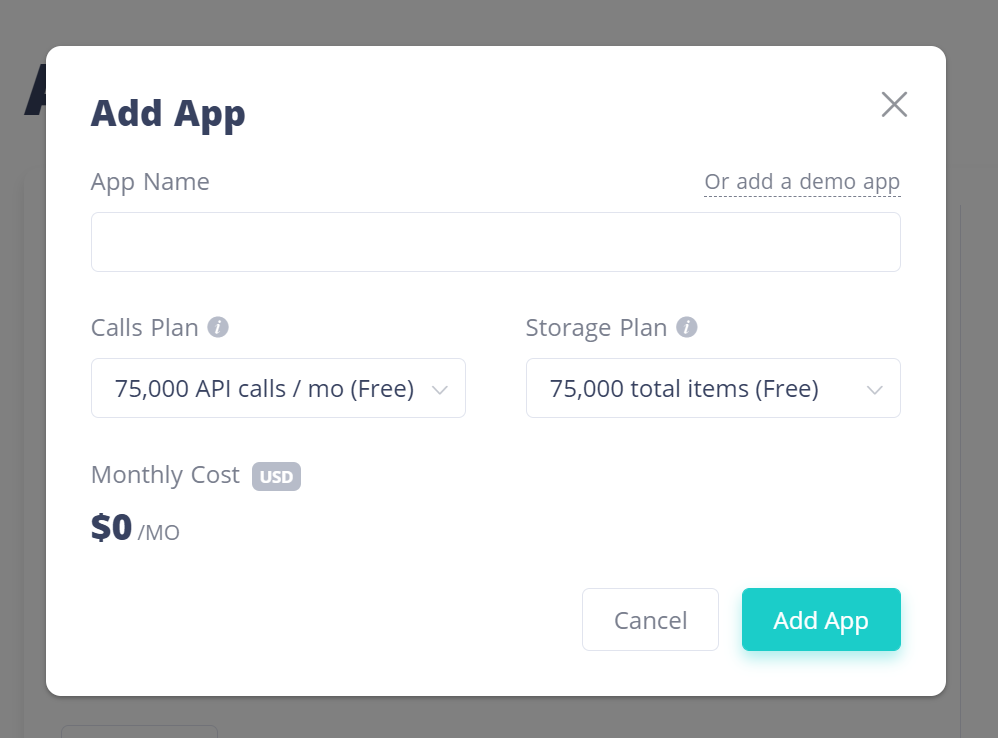
The Add App modal
First input a name for your app. You can change the app name later, the real identifier for your app is an auto-generated App ID, which you'll use in the API endpoint URL.
Next select the plan you would like for both monthly calls and total storage. If you choose a paid plan for either monthly calls or total storage, you will be asked to enter billing information before continuing. Learn more about call and storage plans in the boxes below. You can also learn about how to estimate your likely usage here.
Once you've selected your plans, hit "Add App" to save your app.
Call PlansOur Calls Plans cover all API requests (GET, POST, DELETE, etc.) as calls to read, write or delete data in Pipeless. Read calls are to any of our API's (Recommendations, Activity Feed, etc.) while write and delete calls are for objects or relationships you add or modify. Some calls can be batched which can minimize your call volume (read how to batch calls here. Your used API calls are totaled for the month, and reset for each monthly cycle.
Plans have hard limits on data, so please choose a plan that accommodates your data needs as incoming calls that exceed your plan limits will not be processed. You will receive several warning emails as you get close to your calls limit and you will have a chance to upgrade your plan at a prorated amount to avoid any interruptions in service.
Storage PlansOur Storage Plans cover the total number of unique items stored by Pipeless which includes unique objects and unique relationships between objects. When you use write calls to set a relationship between objects (where objects could be a user, post, photo, transaction, etc.), each unique object is added to your Storage along with that unique relationship. Only new (not currently stored) objects and relationships in your write calls will add to your unique item storage total. Your used storage is totaled across all time, not monthly usage.
Plans have hard limits on data, so please choose a plan that accommodates your data needs as new items that exceed your plan will not be stored. You will receive several warning emails as you get close to your storage limit and you will have a chance to upgrade your plan at a prorated amount to avoid any interruptions in service.
One free tier app is included with all accounts, and if you have a paid account, that will go up to three free tier apps. If you choose to start with our tutorial demo dataset, that will count as your free app until you delete it.
If you choose to start with a paid account, deciding how many calls you expect to make in a month and how many total items (objects + relationships) you will need to store can take some calculation. We discuss estimating usage here which can help you with that decision. You can always upgrade or downgrade your plan at any time, and only pay the pro-rated amount for that month.
Demo Dataset
Another option on the Add App modal is the link "Ord add a demo app" which will let you clone a demo dataset and experiment with that before diving in to your own data. You can learn more about that in the restaurant demo dataset tutorial.
Updated 9 months ago